
These are the Best Lightroom Presets for Travel Photography
If you’ve ever felt like there’s a secret that you’re missing out on when it comes to creating beautiful photos with your phone then there is and luckily for you, we’re going to be sharing everything you need to know. We’ll be looking at how to take good photos with your phone and the best Lightroom presets for travel photography that you can apply in seconds to take your photos from good to professional quality.
Have you ever wondered how some photographers achieve a consistent and stylish look in their photos? One of the secrets lies in using Lightroom presets. A Lightroom preset is a set of pre-determined settings that can be applied to your photos with just one click. These settings can include adjustments to exposure, contrast, colour balance, and more. Although you can create your own presets, if you’re not creative and want a quick and easy way to make your photos look good then we have just the thing for you.
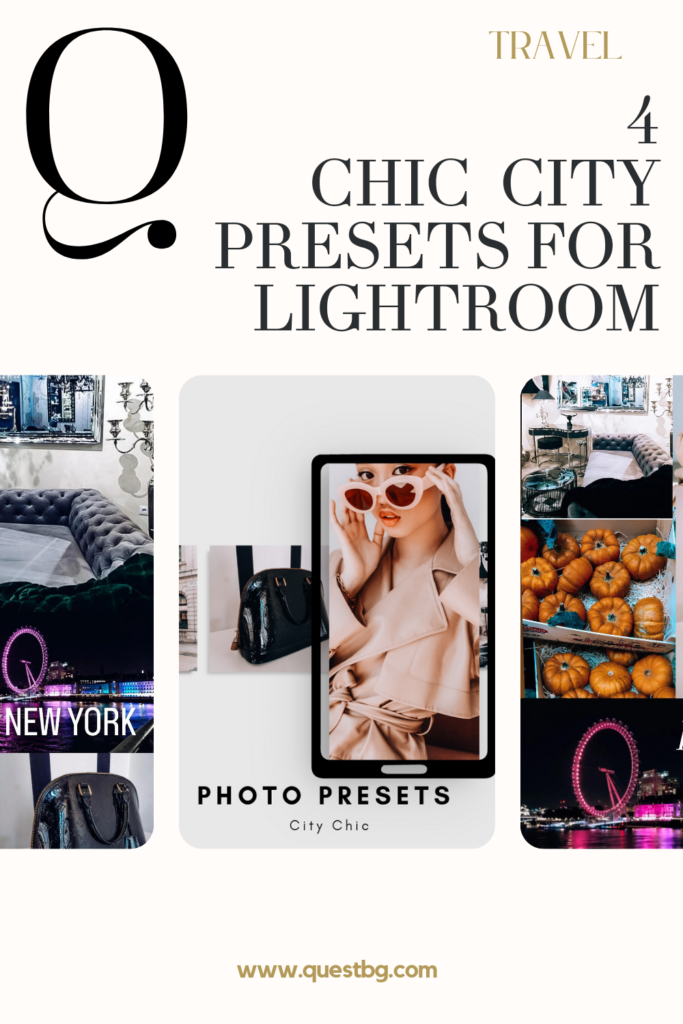
How to install a Lightroom preset
Installing Lightroom presets is a straightforward process that can be done in just a few simple steps. Here’s a quick guide on how to install Lightroom presets:1. Open Lightroom and navigate to the Develop module.2. Look for the Presets panel on the left side of the screen.3. Right-click on the “Presets” folder and choose “Import”.4. Locate the preset file on your computer and select it.5. Click “Import” to add the preset to your Lightroom library. Once the preset is imported, you can simply click on it to apply it to your photos instantly. It’s that easy!
Where can I find professional looking presets to make my photos look stylish and editorial quality?
If you’re looking for high-quality presets to elevate your travel photos, Quest offers a range of professional-looking presets that can transform your images in seconds. With Quest presets, you can achieve amazing results that are perfect for marketing, websites, social media, blogs, and more.The City Chic preset pack by Quest is inspired by some of the most iconic cities worldwide. These presets are ideal for editing fashion week content, style editorials, and travel photos. With just a click, you can give your photos a stylish and editorial quality that will make them stand out.
How to take good photos with your phone
Taking good photos with your phone is easier than you think. By following some basic rules of composition, lighting, and styling, you can capture stunning images that are perfect for sharing on social media or your blog. Here are some tips to help you take better photos with your phone:- Pay attention to lighting: Natural light is your best friend when taking photos. Avoid harsh shadows by shooting in soft, diffused light.- Use the rule of thirds: Instead of placing your subject in the centre of the frame, try positioning it off-centre for a more dynamic composition.- Experiment with angles: Get creative with your angles to add interest to your photos. Try shooting from high above or down low to capture unique perspectives.By incorporating these tips into your phone photography, you can create beautiful images that are sure to impress.

How to take good photos with phone for Instagram
Ever wondered how some Instagram accounts have such visually appealing photos? Whereas maybe you feel like yours just don’t look quite right. Don’t worry – we’ve all been there! One of the secrets to creating a cohesive and beautiful feed is by using the same presets on all your photos. By applying the same editing style to your images, you can achieve a consistent look that will make your Instagram profile stand out.Whether you’re sharing travel photos, fashion shots, or everyday moments, using presets can help you maintain a cohesive aesthetic that will keep your followers engaged. So, if you want your Instagram feed to look stylish and professional, consider using presets to enhance your photos.
Download the Quest fashion and travel presets now
Ready to elevate your travel and fashion photos? The City Chic preset pack by Quest is designed to help you achieve stunning results with just a click. Inspired by iconic cities around the world, these presets are perfect for creating stylish and editorial-quality images that will make your content shine.Whether you’re working on fashion week projects, style editorials, or travel photography, the City Chic presets are a must-have for any photographer looking to take their photos to the next level. Download the presets now and start transforming your images into professional editorial content.




